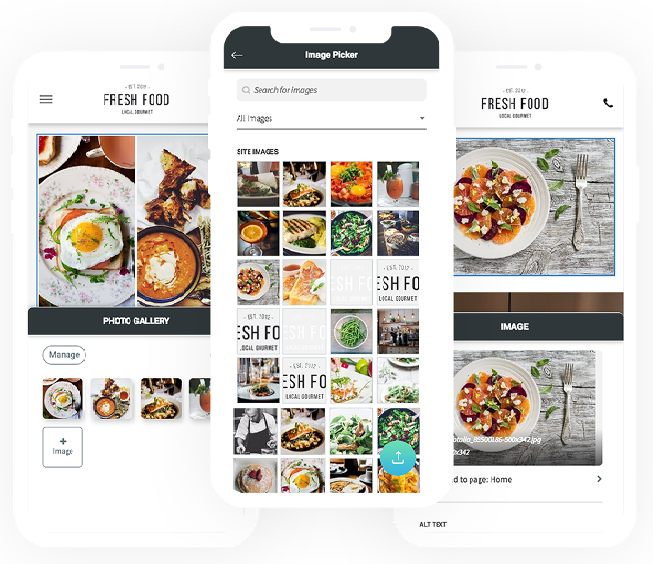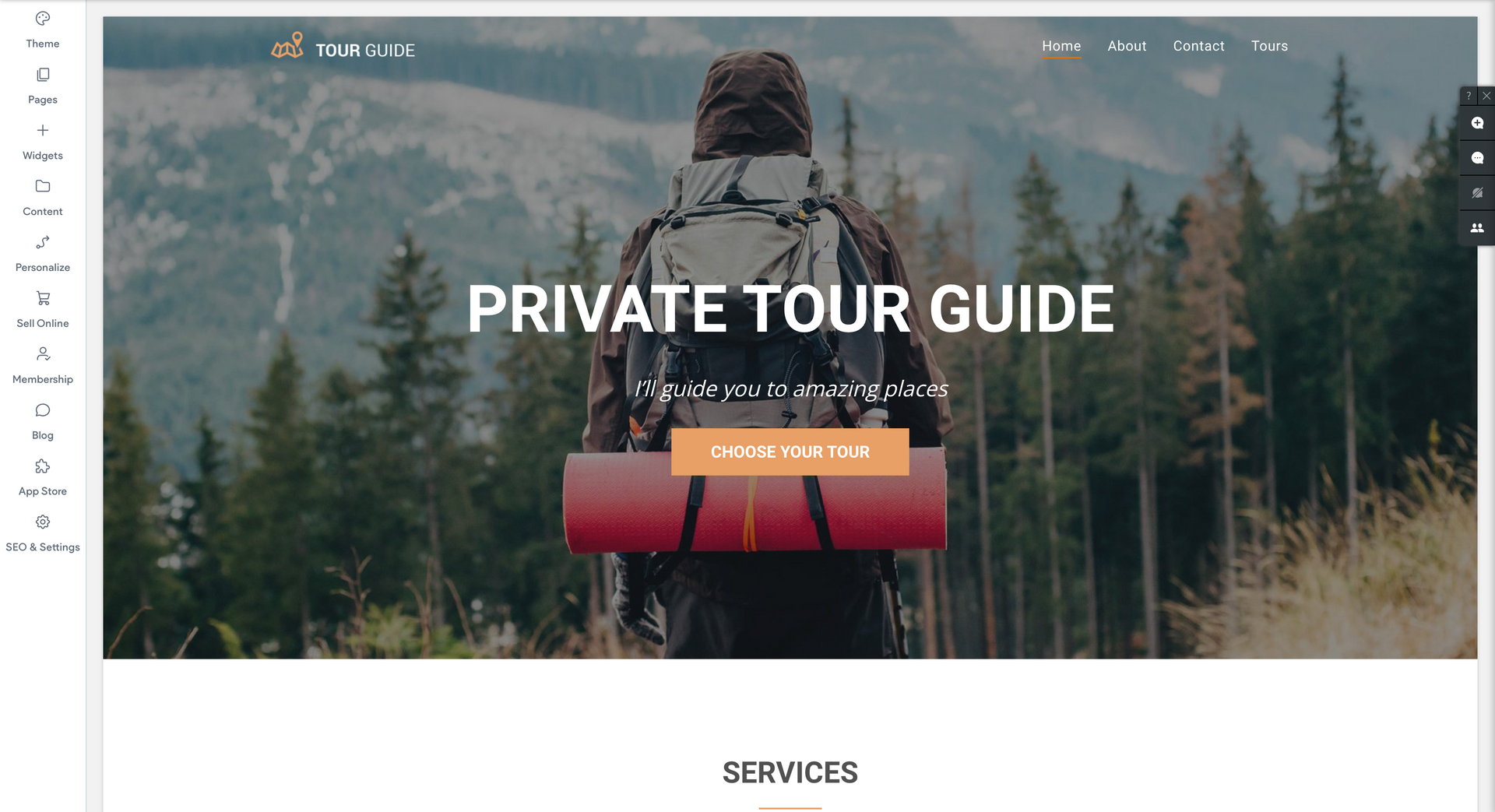Creating a Logo with Canva for Beginners
Stay in Control with DIY Logo Solution
In the fast-paced digital era, where first impressions matter, having a professional and visually appealing logo is crucial for any business or personal brand. However, the traditional route of hiring a designer to create a logo can be both time-consuming and costly. What if there was a way for individuals with little design experience to take control of their branding without breaking the bank? Enter Canva, a user-friendly design software that not only makes logo creation affordable but also hands the power of customization to its users.
What is Canva?
Canva is a versatile online graphic design software that has gained immense popularity for its simplicity and a wide array of design features. With Canva, even those with limited design skills can craft stunning visuals, including logos, presentations, social media graphics, and more. The platform is accessible to users of all levels, making it an ideal choice for small business owners, entrepreneurs, and individuals looking to establish their online presence.
Getting Started with Canva: Creating Your Account
Creating an account on Canva is a breeze. Simply visit the Canva website, sign up using your email address or Google account, and you're ready to start on your design journey. The user-friendly interface ensures that even those unfamiliar with design software can navigate effortlessly.
Designing Your Logo: Canva's Templates and Customization Features
One of Canva's standout features is its extensive library of templates, including a variety of pre-designed logos. These templates serve as a foundation for your logo, providing a starting point for users who might feel overwhelmed by a blank canvas. Whether you're starting a new business or revamping your existing brand, Canva's templates offer a diverse range of styles and themes.
To begin, select the "Logo" category on Canva and browse through the available templates. Once you find a design that resonates with your brand, you can easily customize it by changing the text, colors, and graphics. Canva's drag-and-drop interface allows you to experiment with different elements until you achieve the perfect look for your logo.
Unlocking Professionalism: Canva's Design Features
Canva goes beyond basic customization, offering users a suite of design features to elevate their logos. Experiment with creative text styles, add shapes and icons, and choose from a vast selection of graphics to make your logo unique. With Canva, you don't need to be a graphic designer to create a professional and polished logo that reflects your brand identity.
Transparency Matters: Making Your Logo Transparent with Canva
One common issue with logos is the background. A transparent background not only enhances the logo's versatility but also ensures it seamlessly integrates into various designs. Canva simplifies this process with its Background Remover tool. This tool allows users to remove backgrounds with just a few clicks, providing a transparent canvas for their logos.
Size Matters: Canva Pro and Logo Resizing
As your brand grows, so does the need for consistency across different platforms. Canva Pro, the premium version of Canva, offers a game-changing feature – the ability to resize your logo effortlessly. Social media platforms often have specific dimensions for profile pictures, and ill-fitting logos can harm your brand's professionalism. Canva Pro eliminates this problem by allowing users to resize their logos with a few clicks, ensuring a cohesive and polished online presence.
Branding Made Easy: Canva's Brand Kit
Canva's Brand Kit is a valuable tool for maintaining consistency across all your designs. Store your logo and brand colors in the Brand Kit, and you can easily apply them to any template or project. This feature streamlines the design process, making it efficient and ensuring that your branding remains cohesive across various marketing materials.
Canva vs. Hiring a Logo Company
One of the standout advantages of using Canva is the control it puts in your hands. Traditionally many in search of a new logo start by hiring a designer or logo company. While this approach delivers professional results, it comes with a set of challenges that can prove costly and cumbersome. Imagine investing time and money into a stunning logo, only to find yourself in a predicament when changes are needed. This scenario often leads to a frustrating cycle of reaching out to the designer, negotiating fees, and waiting for revisions. Canva steps in as the solution to these constraints, placing the power firmly in your hands and providing an intuitive platform where you dictate the course of your logo's evolution.
Background Removal, Size Changes, Logo Edits
Think about this: suppose you need a transparent background for an upcoming digital campaign? You hired a company and they are now asking you for a high resolution of your logo with a transparent background. When you hired that expensive logo company, they gave you a square logo with a white background. Now you have a few options: contact them and pay for a transparent version of your logo or pay someone else to edit your logo using expensive design software. On the other hand, with Canva you can simply login and use Canva's Background Remover tool and image resizing tools and make the changes with a few simple clicks. No need for elaborate explanations or negotiations – just a swift, DIY solution at your fingertips. Social media platforms demand consistency, but resizing logos for each one can be a headache. Canva Pro steps in, allowing you to resize your logo effortlessly to fit every platform's unique specifications. Your profile pictures now exude professionalism without the worry of awkward cropping.
Professionalism Breeds Trust: The Importance of a Cohesive Look
Online, where trust and credibility are paramount, presenting a professional and cohesive brand image is non-negotiable. Canva empowers individuals and businesses to achieve this by offering a seamless design experience. A visually appealing and well-designed logo not only attracts attention but also instills confidence in your audience.
Canva – Your Gateway to Professional Branding
Canva emerges as a game-changer for individuals with little design experience who are eager to establish a strong and consistent brand presence. By offering affordable solutions, user-friendly design features, and the ability to make real-time edits, Canva puts the power in your hands.
Say goodbye to the limitations of traditional logo design – with Canva, you are in control. From creating your logo to making it transparent, resizing it for different platforms, and maintaining a cohesive brand identity, Canva simplifies the design process. Invest in Canva, invest in your brand, and let your visual identity speak volumes in the competitive digital landscape.